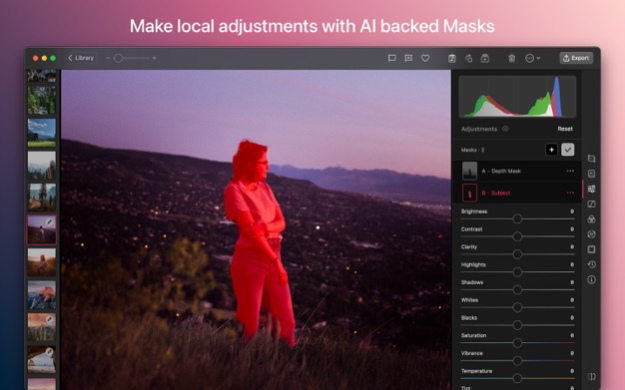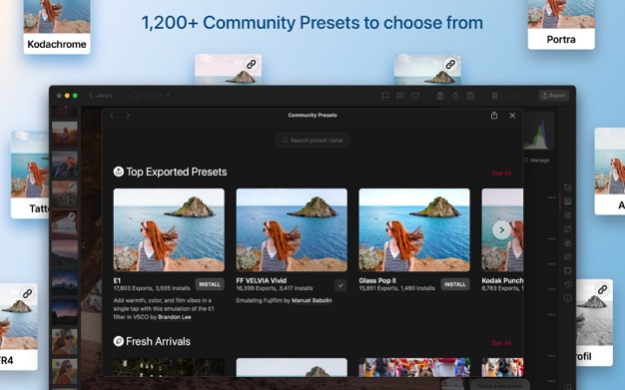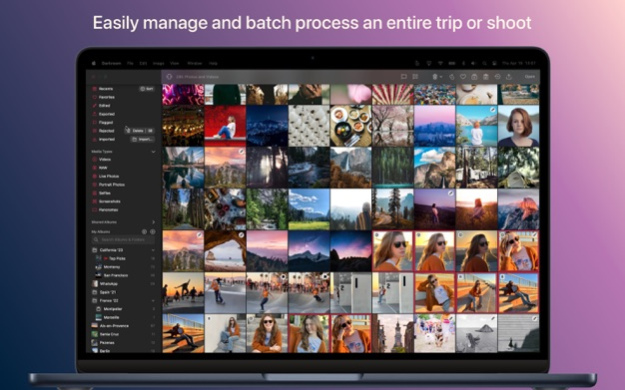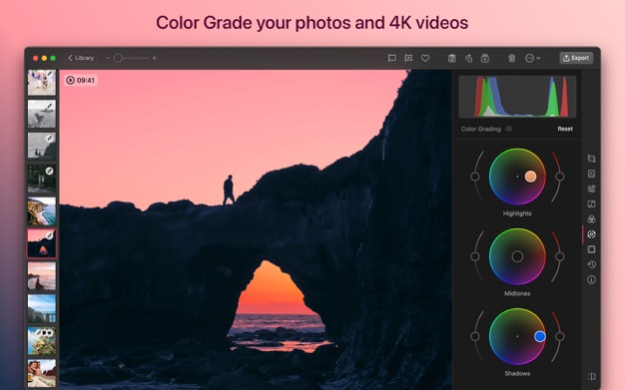Darkroom: Photo & Video Editor 6.7.10
Free Version
Publisher Description
Dive into a world where AI powers precision editing, offering you the ability to meticulously sculpt your visuals. With advanced depth editing and object recognition, fine-tune the elements of your photos—like skies, hair, and skin—with unmatched accuracy. Darkroom rivals the functionality of industry giants such as Adobe Lightroom and Canva, providing a versatile toolkit for every creative need.
Unleash your creativity with intuitive tools like touch-responsive curves and selective color adjustments, making the editing process smoother and enabling the creation of distinctive presets. Explore the richness of RAW photography with full-resolution support and 16-bit color depth, ensuring every detail, shadow, and highlight is perfectly captured.
Elevate your video editing with Darkroom, featuring real-time playback and professional-grade 4K video color grading. Enhance your videos with an array of filters, frames, and editing tools, making Darkroom your go-to solution for both photo and video editing.
Organize your projects effortlessly with Darkroom's smart album management. The integrated hashtag manager streamlines your workflow, making it easier to create and apply hashtags. Enjoy batch editing capabilities that rival those of PicsArt or Canva, all within a single, powerful app.
Experience Darkroom with our Membership Trial and Subscription, offering a compelling alternative to platforms like Adobe Lightroom. Tailored for enthusiasts of VSCO, Peachy, or Instagram filters, Darkroom ensures a smooth subscription management experience with user-friendly auto-renewal settings. Prepare for an unparalleled desktop editing journey with Darkroom: Photo & Video Editor.
Please note: Darkroom+ membership auto-renews unless turned off at least 24 hours before the end of the current period. Manage your subscription in Settings after purchase. Charges for purchase confirmation will be applied to your account.
Discover our terms here:
https://darkroom.co/legal/terms.html
Peruse our privacy policy here:
https://darkroom.co/legal/privacy-policy.html
Apr 18, 2024
Version 6.7.10
• Added the option to duplicate a photo, to be able to more easily create variations.
◦ Tap the new “Duplicate Photo” photo viewer toolbar actions menu.
◦ Use the new “Duplicate Photo” option in the photo context menu.
◦ This even works when multiple photos or videos selected.
• Fixed the Color Range option for a Mask not working properly in a specific localization situation.
• Fixed shared presets status not being synced properly.
• Fixed preset action options not updating properly and being spaced too far apart.
• Fixed a potential crash when migrating older presets.
• Fixed a potential crash with preset thumbnails.
• Fixed a crash caused by reading the portrait & Pro RAW segmentation masks.
• Fixed the Mac settings toolbar icons showing in the wrong large size.
About Darkroom: Photo & Video Editor
Darkroom: Photo & Video Editor is a free app for iOS published in the Screen Capture list of apps, part of Graphic Apps.
The company that develops Darkroom: Photo & Video Editor is Bergen Co.. The latest version released by its developer is 6.7.10.
To install Darkroom: Photo & Video Editor on your iOS device, just click the green Continue To App button above to start the installation process. The app is listed on our website since 2024-04-18 and was downloaded 100 times. We have already checked if the download link is safe, however for your own protection we recommend that you scan the downloaded app with your antivirus. Your antivirus may detect the Darkroom: Photo & Video Editor as malware if the download link is broken.
How to install Darkroom: Photo & Video Editor on your iOS device:
- Click on the Continue To App button on our website. This will redirect you to the App Store.
- Once the Darkroom: Photo & Video Editor is shown in the iTunes listing of your iOS device, you can start its download and installation. Tap on the GET button to the right of the app to start downloading it.
- If you are not logged-in the iOS appstore app, you'll be prompted for your your Apple ID and/or password.
- After Darkroom: Photo & Video Editor is downloaded, you'll see an INSTALL button to the right. Tap on it to start the actual installation of the iOS app.
- Once installation is finished you can tap on the OPEN button to start it. Its icon will also be added to your device home screen.
Program Details
General |
|
|---|---|
| Publisher | Bergen Co. |
| Released Date | 2024-04-18 |
| Languages | English |
Category |
|
|---|---|
| Category | Graphic Apps |
| Subcategory | Screen Capture |
System requirements |
|
|---|---|
| Operating systems | ios |
Download information |
|
|---|---|
| File size | 51.59 MB |
| Total downloads | 100 |
Pricing |
|
|---|---|
| License model | Free |
| Price | N/A |
Version History
version 6.7.10
posted on 2024-04-18
Apr 18, 2024
Version 6.7.10
• Added the option to duplicate a photo, to be able to more easily create variations.
◦ Tap the new “Duplicate Photo” photo viewer toolbar actions menu.
◦ Use the new “Duplicate Photo” option in the photo context menu.
◦ This even works when multiple photos or videos selected.
• Fixed the Color Range option for a Mask not working properly in a specific localization situation.
• Fixed shared presets status not being synced properly.
• Fixed preset action options not updating properly and being spaced too far apart.
• Fixed a potential crash when migrating older presets.
• Fixed a potential crash with preset thumbnails.
• Fixed a crash caused by reading the portrait & Pro RAW segmentation masks.
• Fixed the Mac settings toolbar icons showing in the wrong large size.
version 6.7.8
posted on 2024-03-26
Mar 26, 2024
Version 6.7.8
This update:
- Fixes a bug where frame colors are reset to white.
- Fixes a bug where changing perspective resets the straightening.
- Addresses some common crashes.
- Fixes video playback.
Thanks for all your reports!
version 6.7.6
posted on 2024-03-22
Mar 22, 2024
Version 6.7.6
This update introduces a new Membership page in Settings which summarizes your Darkroom+ membership or previous purchases made in Darkroom, and provides a bit more clarity on what you have or don't have access to, and resources to learn more about it.
We've also made improvements to the toolbar on the macOS app to make it feel more native and responsive.
Other improvements:
- Added a confirmation sheet when you successfully purchase or restore a purchase
- Improve performance of using Curves and Straightening tools in Darkroom, they should be much more smooth now
- Improve performance of Darkroom during editing sessions. Navigating between images and going back and forth between editing and library interfaces should now be smoother
- Improve keyboard shortcut reliability particularly on macOS
- Fix bug causing app to stall when unsharing a preset
- Fix styling of reject all and unreject all buttons on iPad toolbar
- Fix bug causing orientation bugs in image previews when using the toolbar on iPad and macOS to rotate an image multiple times
- Optimize app startup performance
- Crash fixes during editing and navigation
version 6.7.2
posted on 2024-02-17
Feb 17, 2024
Version 6.7.2
We're excited to introduce automatic preset syncing and backup in Darkroom. Now all your custom and community presets will automatically synchronize across your devices, along with the favorites, arrangement, and even the sets you've chosen to hide. It's a significant step forward in enhancing your photo editing workflow, offering consistency and convenience on your iPhone, iPad and Mac.
Previously, Darkroom's preset management across multiple devices was a manual process that disrupted your creative workflow. Now all your presets are always accessible, eliminating the need for manual backing up, restoring, or manually sharing between devices. And because it's backed by iCloud, syncing works out of the box without a user account. It's as easy as that!
version 6.6.7
posted on 2023-12-21
Dec 21, 2023
Version 6.6.7
This update fixes a crash that caused the app to crash on launch when you use LImited Access on macOS
version 6.6.5
posted on 2023-11-20
Nov 20, 2023
Version 6.6.5
This update includes small bug fixes and improvements
version 6.6.2
posted on 2023-11-10
Nov 10, 2023
Version 6.6.2
This update improves launch times in the app, as well as other performance improvements.
version 6.5.2
posted on 2023-08-31
Aug 31, 2023
Version 6.5.2
This update includes some minor bug fixes.
version 6.5.1
posted on 2023-08-07
Aug 7, 2023
Version 6.5.1
This update includes some minor bug fixes.
version 6.5
posted on 2023-07-25
Jul 25, 2023
Version 6.5
This update introduces a whole new way to explore, discover, and install shared preset from the Darkroom community. In the Presets tool, a new icon will open a dedicated browsing interface that groups shared presets by common categories and filters, helping you find the best presets for your photos.
This update also includes bug fixes and improvements. Namely:
- Fixes flagging and rejecting in landscape orientation on iPhone.
- Various other UI refinements.
version 6.4.1
posted on 2023-06-14
Jun 14, 2023
Version 6.4.1
We have rebuilt the Adjustments tool to improve the experience of creating and managing Masks.
On iPhone, you can now see a preview of the masks you have created from the mask selector, and on macOS and iPadOS, the adjustment tool is redesigned to show you a list of masks with previews in-place.
version 6.3.12
posted on 2023-05-25
May 25, 2023
Version 6.3.12
With our official Leica FOTOs integration, you can now select FOTOS as your preferred Camera app in Darkroom, and jump directly to it during an editing session. Similarly, you can go from previewing a photo in FOTOs, and start editing it in Darkroom with one tap.
To celebrate the occasion we also included three new app icon variants available to our Darkroom+ members for their textural enjoyment: Red Dot pays homage to the craft of Leica, Highlight pairs with our previously released Shadow, and Macintosh is a nostalgic and skeuomorphic nod to the granddad of modern computing.
version 6.3.11
posted on 2023-05-18
May 18, 2023
Version 6.3.11
Some minor issues with the user interface have been fixed in this update.
version 6.3.10
posted on 2023-05-15
May 15, 2023
Version 6.3.10
This update adds iCloud syncing support for Flagged and Rejected items across devices.
You shouldn't notice any difference day to day, but your flagged and rejected assets should update across devices faster and more reliably.
- Adds option to quickly 'Select All' in albums.
- Fixes sort menu on macOS.
version 6.3.9
posted on 2023-05-02
May 2, 2023
Version 6.3.9
Added integration for Obscura camera. Tap the Obscura icon at left top of the Library if you have it installed to quickly switch to it. And with their update, quickly open and edit a photo in Darkroom from within Obscura after capture.
- Resolves an issue with window restoration on external monitors.
- Fixes a possible issue while trying to import a photo.
- Fixes icon on macOS.
version 6.3.7
posted on 2023-03-22
Mar 22, 2023
Version 6.3.7
Added integration for ProShot camera by Rise Up Games. Tap the ProShot icon at left top of the Library if you have it installed to quickly switch to it. And with their update, quickly open and edit a photo in Darkroom from within ProShot after capture.
version 6.0.8
posted on 2022-08-20
Aug 20, 2022 Version 6.0.8
New in this release: Fix for a bug wherein the trial prompt appears when not using any premium features.
version 6.0.3
posted on 2022-05-18
May 18, 2022 Version 6.0.3
This update brings the following bug fixes and improvements:
- Loading photos and smart masks is faster.
- Fixed an issue where some edits where not being applied when exporting a photo from batch actions or photo action menu.
- We also fixed exposure and brightness edits on RAW photos not exporting when batch applies using selective copy/paste.
- Fixed an issues that would cause the histogram to not consistently show and hide when it should.
- The red mask overlay is now properly positioned after adjusting perspective and or orientation.
- Fixed the file type badge staying visible when it should be hidden when also hiding the interface.
version 6.0.2
posted on 2022-05-09
May 9, 2022 Version 6.0.2
New in this release:
- Fixed a bug causing luminance and hue range masks to affect unexpected areas of the photo.
- Fixed a crash that would sometimes happen when dismissing mask editing or deleting a mask.
- Fixed a bug with Filters where intensity level would not affect mask edits.
- Improved the experience and performance of moving and resizing radial and linear masks.
- Fixed luminance range masks not affecting expected areas when editing videos.
- Fixed a bug causing the app to crash while editing masks, often happening when changing the feather of a radial mask.
- Fixed an issue causing the app to crash while dragging some mask controls.
- Fixed an issue that caused synced edits not to be retrieve when using Masks.
- Fixed an issue that caused crop handles on the Mac to sometimes unresponsive.
- Fixed an issue where frames would not be added in the expected color on export when inset is set on export.
version 6.0.1
posted on 2022-04-22
Apr 22, 2022 Version 6.0.1
New in this release:
- Fixed a bug causing luminance and hue range masks to affect unexpected areas of the photo.
- Fixed a crash that would sometimes happen when dismissing mask editing or deleting a mask.
- Fixed a bug with Filters where intensity level would not affect mask edits.
- Improved the experience and performance of moving and resizing radial and linear masks.
- Fixed luminance range masks not affecting expected areas when editing videos.
- Fixed a bug causing the app to crash while editing masks, often happening when changing the feather of a radial mask.
- Fixed an issue causing the app to crash while dragging some mask controls.
- Fixed an issue that caused synced edits not to be retrieve when using Masks.
- Fixed an issue that caused crop handles on the Mac to sometimes unresponsive.
version 6.0
posted on 2022-04-12
Apr 12, 2022 Version 6.0
Masks are now available in Darkroom. There are four mask types: AI-generated Depth Masks, Smart Masks for Portrait & ProRAW photos, Gradient Masks, and Range masks. You can use these to select a region in your photo and edit it separately.
In a nutshell:
- AI-powered masks generate a 3D map of the scene in your photo, allowing you to edit the primary subject, foreground, background, and any range in-between
- Smart Masks intelligently single out the sky, hair, glasses, skin or teeth when editing Portrait and ProRAW photos
- Gradient & Range masks are the standard mask types but can be combined to create pixel-perfect selections that single-out an object or a region of your photo
- Videos also support masks with realtime 4K playback
- Copy & Paste Options allow you to select exactly which edits you want to paste onto other photos. Now you can apply any combination of aspect ratio, frames, and masks to a group of images
For more details, please visit darkroom.co to read the complete announcement.
version 5.8.5
posted on 2022-02-27
Feb 27, 2022 Version 5.8.5
New in this release:
- Fixed an issue causing Video badge to show up when previewing and editing photos.
- Fixed user experience issues regarding the behaviour of the Export button when using certain Darkroom+ features.
- Other minor improvements.
version 5.8.4
posted on 2022-01-31
Jan 31, 2022
Version 5.8.4
- Fixed the filter intensity not persisting after creating a new filter.
- Fixed rejecting a flagged photo advancing twice.
- Fixed the “Tap to Reload” message not actually doing a proper reload if loading an asset encountered an issue.
- Fixed the app asking for a rating/review every 2nd export.
- Fixed drag selection not working on in the photo grid.
- Fixed crash when opening the About window.
- Fixed the sidebar rows not showing a drop state.
version 5.8.3
posted on 2021-12-17
Dec 17, 2021 Version 5.8.3
- Fix the '+' button for adding photos to an album sometimes showing the wrong icon.
- Fix a glitch that could occur while editing RAW photos.
- Fix a crash that happens randomly throughout the app.
- Fix issues with the Histogram not showing/hiding properly.
- Fix incorrect sizing of the Darkroom icon on the Disk Access window.
- Add an "Open" button to the Library toolbar for opening a photo, alternatively, double click to open a photo.
- Fix issue causing Clarity slider to stop working on Apple Silicon Mac devices.
version 5.8.2
posted on 2021-12-01
Dec 1, 2021 Version 5.8.2
Release notes:
- Fix the Favorite button not updating in the toolbar
- Fix for opening the “Welcome to Darkroom” post blocking the app
version 5.8.1
posted on 2021-11-23
Nov 23, 2021 Version 5.8.1
Bug Fixes:
* Fix a bug where brightness/contrast/highlights/shadows changes were not made when applying a Filter
* Fix iPad 9.7" Filter tool showing the vertical layout when it should show the horizontal one
* Fix crash when hiding/showing filter packs
* Fix missing export button while editing on older iPhones
* Fix for iPad Multitasking control button conflicting with '...' menu
* Fix Show/Hide Histogram not working on iPhone
version 5.8
posted on 2021-11-18
Nov 18, 2021 Version 5.8
Filter Management is here! If you have a few filters you frequently use, or a lot of filters making your filter list hard to handle, then today's release will make you happy.
We've completely rebuilt the Filter Tool, providing you with an efficient and full featured workflow for managing and creating Filters. You can now favorite your top filters, reorder them however you like, rename/delete quickly, and hide sets you never use. On iPad and macOS we redesigned it completely, increasing the density of the tool, making it more mouse and keyboard-friendly.
*Please note that for now, Filters do not sync across your devices.*
Favorite the Best Filters
You can now favorite the Filters you use the most. They'll appear first in the filter tool, and you can reorder them in whatever order makes most sense for you.
Organize Your Custom Filters
When managing your filters, you can now also re-order your custom filters. This is particularly helpful because as your personal filter library grows, your tastes may change, and with this ability, you can keep the ones you're currently using within reach.
Hide Filter Sets
Not every one of our 8 filter sets is for everyone. Now, you can hide any set of filters that you don't like, keeping you focused on the filters that matter to you. You can still favorite Filters in a set that's hidden. While you are managing your filter collection, you can choose to unhide filters as well.
Keyboard Shortcuts
We know lot of photographers like to flip through various filters in search of the perfect aesthetic. This was quite a chore on mouse-based interfaces, so we added keyboard shortcuts for navigating through the filter list on Mac and iPad.
Use the "j" and "k" keys to quickly navigate through the Filter list. Use "," and "." to increase and decrease the filter intensity in steps of 10, hold 'shift' for more precise adjustments.
This is the first part of a new effort to invest more heavily in our filter infrastructure, supercharging the tool, and allowing us to add new features that weren't possible before.
version 5.7.3
posted on 2021-11-09
Nov 9, 2021 Version 5.7.3
New in this release:
- Fix for a crash that happens while editing a photo
- Fix animating a photo to the wrong aspect ratio when opening
version 5.7.2
posted on 2021-11-03
Nov 3, 2021 Version 5.7.2
New in this release:
- fixed an issue causing the app to crash on launch on iOS13
- fixed crash when navigating to Settings on iOS
- fixed an issue setting the wrong background color on the Settings navigation bar
- fixed other top crashes
version 5.7.1
posted on 2021-10-28
Oct 28, 2021 Version 5.7.1
This update primarily addresses common bugs and crashes. Thank you for everyone who reported issues.
Other bug fixes:
- Fix broken scrolling in adjustments tool in photo extension.
- Fix crop related issues when re-entering crop tool for a previously-cropped photo.
version 5.6.2
posted on 2021-10-07
Oct 7, 2021 Version 5.6.2
- Fixed Portrait Photo showing rendering glitches.
- Fixed an issue causing the crash while exporting with Copy Hashtags option included.
version 5.6.1
posted on 2021-10-01
Oct 1, 2021 Version 5.6.1
This one is a bit smaller than our normal releases, but that's just because we're so busy working on some really exciting changes coming soon. Mainly house-keeping stuff in this update. Stay tuned!
- Fix the crash preventing you from opening app Settings.
- Improve performance of panning around image while zoomed in.
- Show accurate time estimates when exporting videos.
- Fix our top two crashes.
- Fix performance regression affecting editing responsiveness.
version 5.6
posted on 2021-08-11
Aug 11, 2021 Version 5.6
For this release, we made our way through the list of rough edges in the Darkroom experience. Lots and lots of bug fixes here!
### Image Loading
- We rebuilt our image loading and generation infrastructure to provide faster image delivery, more accurate results, and improve reliability.
- When editing a photo, we now pause library work that might interrupt your interaction with the sliders.
- All image views in the app now share the same image provider, ensuring they’re all up to date, share resources, and are fast/reliable.
- Fixes issues where images got stuck loading forever.
- Fixes issues that caused thumbnails to be blurry in the grid after editing.
- Fixes rendering glitches when backgrounding the app quickly while editing.
- Fixes a bug where cropped and/or framed images would stretch if you open the Crop Tool.
- We use a lot less memory in our caching layer, ensuring sliders stay responsive and stable.
### RAW + JPG Photos
- Added a new setting to define what version you want to load by default. This allows us to skip asking you every time if you want to change the default when switching.
- Fixed an issue that could cause the RAW photos to appear too small, and JPEGs to show visual glitches when switching between the two.
- Fixed an issue that could cause RAW photos to display their dark regions too brightly.
### Crop & Transform
- Improved crop aspect ratio option by making the selection of the “As Shot” and “Free” options sticky across edit sessions.
- Fixed an issue that caused crop corner controls to not properly settle on the edges if moving quickly past an edge.
- Fixed an issue that caused crop controls to not respond if your drag gesture was slow to start moving.
- Fixed a rare issue that could cause the crop controls to disappear!
- Fixed a lot of alignment and visual layout issues with the Transform tool.
- When cropping, we now disable the gesture to dismiss the tools, which could get in your way of cropping.
### Photos App Extension
- Improved memory use in our Photos Extension, making it more stable
- The Clarity slider is still using too much memory and causing the photo extension to crash, so we decided to removed it from the Photos Extension until we can address its memory use.
### Exporting
- When you are exporting, we now pause all other image processing to speed up the export, and provide it as much memory as possible.
- We now re-use a lot more memory between editing and export, reducing the memory load of the app, and ensuring exporting jobs always have the memory it needs to finish their job.
- Improved HDR video export by ensuring it now exports to SDR with the correct colors. When we support end-to-end HDR editing & exporting, we will re-enable HDR exports.
- Fix a bug where exporting 4K videos with a frame would crash
- On iPhone, during export, the interface no longer adjusts to device rotation, which helps reduce memory usage and improves stability and reliability of exports.
### **UI Improvements**
- If the app interface is fully hidden (by tapping on the image to view it full-screen), we now allow you to swipe to dismiss to go back to the library.
- Fixed some layout issues with the batch toolbar, particularly on iPad.
- Fixed our in-app announcement message not auto dismiss if you tapped to read the announcement post.
- Improved the Flag & Reject bar when swiping to reveal it when also have the edit tools open, now this won’t force the edit tools to collapse, but the Flag & Reject bar will auto collapse after using them. This way you have a quick way to flag or reject.
- When picking a photo to add to an album on Mac, double-clicking on a photo will now add it to that album.
- Fixed side swipe quick start of multi selection showing in the photo picker.
There are lots of other issues addressed, but we couldn't fit them here ;( So please head over to the website for the full list.
version 5.5
posted on 2021-07-13
Jul 13, 2021 Version 5.5
We've rebuilt the Grain slider from the ground up to reduce memory usage, improve speed and aesthetic as well as make it look closer to film grain.
- The image will now appear to be made up of grain rather than the grain being applied over the top as an overlay. This is particularly evident in bright areas.
- Adding grain to videos no longer affects the playback frame rate.
- Fixed a memory related crash when exporting large images with grain.
- Fixed grain in the Photos extension being too big.
- Eliminated artifacts and repetitive patterns within the grain.
- Improved grain for video by making it smaller.
### Crop & Transform
- Fixed unresponsive perspective transform sliders on iPad when using a trackpad.
- Fixed the crop center handle from disappearing when zooming in.
- Improved crop using aspect ratio crop by now always fitting width/height from the center.
- Fixed the transform on a depth map preview of a portrait depth photo not being applied.
- Fixed crop history entries being overwritten when reverting a photo and selecting old edits.
- Fixed unnecessary history entries created when entering the crop tool showing.
- Fixed the wrong crop cursor size showing for some corners on macOS.
### Memory
- Fixed a memory issue that caused tools to use more memory than needed.
- Fixed a memory related crash which could occur when exporting portrait photos.
- Fixed a memory related crash which could occur when exporting multiple videos.
- Fixed a memory related crash which could occur when exporting RAW photos.
- Fixed a memory related crash which could occur merging albums.
- Improved the image cache for portrait photos.
### Bonus
- Improved the loading indicators when viewing a photo to now make an explicit difference between loading data locally from storage, and downloading data from iCloud.
- Improved the interaction with the home indicator when the tools are open while editing.
- Improved export by ensuring a saved copy is always added to the same album as the original.
- Added a prompt to replace edits if existing local edits are different from remote edits.
- Fixed an issue that could cause filter thumbnails not to load.
- Fixed an issue which could show an incorrect rejected count.
- Fixed an issue where the app would get stuck in Limited Photo Library Access state on macOS.
- Fixed some the Limited Photo Library Access controls overlapping with the home button.
- Fixed the frame background color not animating when switching colors.
- Improved the toolbar Flag & Reject arrow and Transform tap target being too close.
- Improved the feedback option to contact us to work more reliably.
version 5.4.2
posted on 2021-07-02
Jul 2, 2021 Version 5.4.2
New in this release:
- Fixed an issue causing an app to freeze when applying a Filter to a Video or opening certain Portrait Photos
version 5.4.1
posted on 2021-06-29
Jun 29, 2021 Version 5.4.1
New in this release:
- Fixed an issue causing a crash or being stuck when exporting a photo with Grain added
version 5.4
posted on 2021-06-21
Jun 21, 2021 Version 5.4
New: Expanded Editing & Management Siri Shortcuts
Our new Edit With Darkroom Shortcut allows you to use our editing and exporting capabilities right within a Shortcut workflow. Features supported:
1. Apply a filter and adjust its intensity
2. Apply a frame and customize its inset
3. Apply a centered crop to an aspect ratio
3. Add a watermark
The shortcut supports editing multiple photos and/or videos in-place, and provides them as output that can be propagated to other actions in your Shortcuts workflow.
We also introduced new actions that support our latest Review features: Flagging, Rejecting, and Favoriting photos from anywhere in the system. If you review a photo/video that is not in your iCloud Photo Library, the action will import it automatically.
This update also fixes a lot of small issues that impacted the responsiveness and performance of editing RAW images in Darkroom.
Please provide any feedback on missing features you'd like to see us add, and details about how this integrates into your workflows.
Thank you for testing Darkroom!
version 5.3.3
posted on 2021-06-07
Jun 7, 2021 Version 5.3.3
New in this release:
- Fixed a problem that was causing the app to crash when exporting with white colored frame
- Fixed a problem causing Clarity to crash because of an internal error
version 5.3.1
posted on 2021-05-15
May 15, 2021 Version 5.3.1
We're excited to flesh out our editing suite with one of our most requested features ever: Clarity! You might be familiar with this tool from a few other apps, but after months of research & development, iteration, and optimization, we promise the wait will have been worth it.
Want fewer details in a face to smoothen it? Decrease Clarity.
Want more to enhance the drama or texture in a photo? Increase Clarity.
We iterated for a long time to give you a simple slider that incorporates a lot of refinement and complexity. As you start dragging, the effect is subtle. As you continue dragging to the edges, the effect gets stronger. This gives you the ability to either make fine adjustments for portraits, or go beyond for dramatic landscapes using one single & smart tool.
Alongside the new Clarity slider, this update also includes other bug fixes and further performance improvements:
- Improved (Pro)RAW highlights and shadows detail recovery, especially when HDR data is present.
- Improved overall portrait depth editing handling:
- Improved blur and depth editing performance greatly.
- Adjusting the depth mask now also previews the blur adjustments in realtime.
- Fixed render glitches that could sometimes occur on portrait photos.
- Fixed a potential memory related crash when exporting portrait photos.
- Improved memory usage during export.
- Improved handling for 16-bit TIFF exports.
- Fixed an issue where we could load the wrong size RAW if it had a cropped JPG attached.
- Fixed a crash that could happen when adding a photo to an album when editing a photo.
- Fixed a crash that could happen when renaming an album.
- Fixed some strings in the Export dialog not being properly translated.
- Fixed active edits in Crop/Transform tool not being exported when in the tool.
- Fixed on iPad/Mac ESC keyboard shortcut dismissing photo when in the transform tool.
- Fixed batch actions showing for Shared Albums where the can’t be used.
- Added Mac Sidebar width restoring when opening a window.
- Added on iPad a new default for Photostrip to always open when viewing a photo.
- Added 3 new and fun Darkroom+ App Icon variants: Panda, 80's, and Swirl.
***Note:** due to an Apple macOS bug Clarity is not available on macOS 11.3 and 11.4, but is on earlier versions. We hope to resolve the issue with Apple as soon as we can.*
version 5.2.3
posted on 2021-04-19
Apr 19, 2021 Version 5.2.3
- We're re-introducing the Screenshot filter as a Setting! If you find yourself editing a lot of screenshots or screen recordings in Darkroom, this setting will save you a lot of error. Do note that this is off by default.
- Fixed many of our top crashes:
- Fixed a crash caused when exporting to HEIF.
- Fixed a crash related to Grain memory usage, when using the Photos Extension and some filters.
- Fixed a crash that could occur while importing.
- Fixed a crash that could occur when using the flag & reject action menu.
- Fixed several crashes related to displaying a file badge when viewing a photo.
- Fixed a Mac crash on launch when Photo Library is missing.
- Fixed an occasional crash on startup related to loading Darkroom albums
- Fixed the photo badges visually breaking on macOS.
- Fixed an issue that could cause a major memory spike when exporting.
- Fixed flagged album actions layout for iPad portrait orientation.
- Fixed on iPad & Mac the Metadata icon not toggling the tool area open and close.
- Added on Mac a dialog explaining how to provide Full Disk Access when Importing for the first time.
- Updated the text in our Early Supporter dialog to be clearer.
- Updated export option naming to be clearer.
version 5.1.5
posted on 2021-02-12
Feb 12, 2021 Version 5.1.5
This update fixes the following issues:
- Fixed a crash when Photo Library is not available on Mac
- Fixed sharing to Instagram using native share sheet and Instagram share extension
- Fixed Crop Tool controls and their responsiveness.
- Fixed a typo in the Export Sheet.
- Made sure Histogram is shown when swiping to open the workspace.
version 5.1.2
posted on 2020-12-20
Dec 20, 2020 Version 5.1.2
# This update fixes the following issues:
- Fixes a crash-on-launch affecting devices using iOS 12
- Fixes a layout bug causing the photo grid to break its layout in some cases
- Fixes a bug causing edit retrieval to fail for some kinds of edits
- Fixes a crash that occurred when dismissing a photo or video in some cases
- By default, the Photo Strip is now centered, rather than being scrolled to the bottom.
version 5.0.2
posted on 2020-11-21
Nov 21, 2020 Version 5.0.2
This update brings following fixes and improvements:
- Added support for video import.
- Fixed an issue causing a crash while importing multiple files.
- Fixed some issues regarding file names and duplication on photo and video import.
- Fixed retrieving edits for photos that were exported using Modify Original option.
- Fixed applying double edits to photos exported using Modify Original.
- Fixed an issue causing some UI elements to not follow preferred user interface style.
- Fixed automatic scrolling while selecting photos in Library when in fullscreen mode.
- Fixed IPTC metadata export for .heif files.
- Prevent hidden assets from appearing in Edited collection.
- Fixed an issue causing upside down orientation when playing some portrait videos.
- Fixed an issue with loading indicator not animating the progress spinner.
version 4.8.3
posted on 2020-10-21
21 Oct 2020 Version 4.8.3
This update fixes a few bugs and addresses some performance issues:
- Fixed an issue preventing you from renaming/deleting your Filters
- Thumbnail badges are loading faster now.
- Fixed an issue causing the wrong background colors in while editing.
- Fixed some layout issues for iPhone 12 devices.
version 4.8.3
posted on 2020-10-21
Oct 21, 2020 Version 4.8.3
This update fixes a few bugs and addresses some performance issues:
- Fixed an issue preventing you from renaming/deleting your Filters
- Thumbnail badges are loading faster now.
- Fixed an issue causing the wrong background colors in while editing.
- Fixed some layout issues for iPhone 12 devices.
version 4.8.2
posted on 2020-10-01
Oct 1, 2020 Version 4.8.2
This update fixes our top known crashes, addresses the bug with missing metadata when saving a HEIF copy of your photo and fixes the color mismatch in Frame Tool between color picker and the frame itself.
version 4.8.1
posted on 2020-09-20
Sep 20, 2020 Version 4.8.1
In this update, we are bringing full support for the new Photos privacy controls in iOS 14, which let you control which photos and videos Darkroom can access.
Your photos & videos are precious & personal. At Darkroom, we firmly believe that your data belongs to you. We have never collected, stored, or shared any images or data that could identify you.
We recommend Full Access to your photo library for the most seamless experience. Our Apple-Design-Award-winning workflow allows you to skip the import step, quickly organize your photos into albums, and apply batch edits, all without leaving Darkroom.
The development of Darkroom is supported by your subscriptions, not ads or selling your data. We do not require an account to use Darkroom.
version 4.7.5
posted on 2020-07-14
14 Jul 2020 Version 4.7.5
This update just fixes a crash that occurs when selecting albums. It's happening often enough we need an update to fix it. We're working on more exciting updates for you though, don't worry!
version 4.7.5
posted on 2020-07-14
Jul 14, 2020 Version 4.7.5
This update just fixes a crash that occurs when selecting albums. It's happening often enough we need an update to fix it. We're working on more exciting updates for you though, don't worry!
version 4.7.3
posted on 2020-06-25
Jun 25, 2020 Version 4.7.3
This update fixes our top crashes, improves overall stability, reduces storage space usage and brings performance improvements when loading an editing session or applying edits in a batch.
version 4.7.1
posted on 2020-06-17
Jun 17, 2020 Version 4.7.1
- Bug fixes.
version 4.7
posted on 2020-06-10
Jun 10, 2020 Version 4.7
Today's update adds complete Album Management workflows to Darkroom. From the library, you can now create, rename, and delete albums. You can also select photos and add them to an album. All changes are reflected in your photo library and vice versa.
This works both ways: You can either select photos and add them to an album, or select an album and add photos to it.
This also works in the editing interface. When you're editing, you can add an image to an album.
Try this on the iPad with drag & drop support on multiple items.
Try long-pressing on the album in the album picker to quickly perform actions to it.
Let us know if you encounter any issues or situations where you were confused.
Enjoy!
version 4.6.5
posted on 2020-05-19
May 19, 2020 Version 4.6.5
This update fixes the top two crashes we know about currently.
As you may have noticed, we've had a lot of small crash and bugfix updates recently. This is due to the massive size and scope of the recent 4.5 and 4.6 updates. We understand this can be disruptive to your workflow and we apologize for that, and are working hard to ensure this doesn't happen again.
version 4.6.4
posted on 2020-05-16
May 16, 2020 Version 4.6.4
This update fixes our top known crashes, and addresses bugs that occured when an image was cropped in the Photos Extension or third party apps.
version 4.6.3
posted on 2020-05-12
May 12, 2020 Version 4.6.3
This update fixes a few bugs and addresses our top crashes:
- Fixed issue causing some large images to be downscaled on export even without the use of Frames.
- Fixed an issue causing the image preview to be overlapped by the navigation bar in the photos extension
- Fixes issues related to restoring edits made on one device to another device using iCloud Photo Library
- Fixes issues related to using Modify Original repeatedly, or using it in conjunction with other apps on the same photo
- Reduce CPU usage when editing videos
- Fixes an issue that caused some video exports to have a green pixel on the edge
version 4.6.2
posted on 2020-05-02
May 2, 2020 Version 4.6.2
Darkroom can now edit videos.
The same ultrafast editing experience you know and love now works with your entire video library.
You can find videos alongside your photos in the Recents album. Videos play automatically and loop forever, pause the video to show the histogram or to pick a smart frame color from that frame.
Find your Screen Recordings filtered away in the Screenshots album, keeping your Recents album clean and tidy
We support H.264 and HEVC export codecs at various bitrates which you can customize in settings.
Look deeper into your photos and videos with our revamped Metadata viewer.
The Export flow is more descriptive, showing you the time remaining for a video to finish exporting.
This is just a first step in our new video journey, and we wanted to keep it simple and focused. We’d love to hear what you think, what you’d like to see next, so please be sure to leave us a message at feedback@darkroom.co or twitter.com/usedarkroom (http://twitter.com/usedarkroom)
This update fixes a problem with Photos extension not working.
version 4.6.1
posted on 2020-04-24
Apr 24, 2020 Version 4.6.1
Darkroom can now edit videos.
The same ultrafast editing experience you know and love now works with your entire video library.
You can find videos alongside your photos in the Recents album. Videos play automatically and loop forever, pause the video to show the histogram or to pick a smart frame color from that frame.
Find your Screen Recordings filtered away in the Screenshots album, keeping your Recents album clean and tidy
We support H.264 and HEVC export codecs at various bitrates which you can customize in settings.
Look deeper into your photos and videos with our revamped Metadata viewer.
The Export flow is more descriptive, showing you the time remaining for a video to finish exporting.
This is just a first step in our new video journey, and we wanted to keep it simple and focused. We’d love to hear what you think, what you’d like to see next, so please be sure to leave us a message at feedback@darkroom.co or twitter.com/usedarkroom (http://twitter.com/usedarkroom)
This update fixes a crash affecting iOS 11 and iOS 12 users.
version 4.6
posted on 2020-04-23
Apr 23, 2020 Version 4.6
Darkroom can now edit videos.
The same ultrafast editing experience you know and love now works with your entire video library.
You can find videos alongside your photos in the Recents album. Videos play automatically and loop forever, pause the video to show the histogram or to pick a smart frame color from that frame.
Find your Screen Recordings filtered away in the Screenshots album, keeping your Recents album clean and tidy
We support H.264 and HEVC export codecs at various bitrates which you can customize in settings.
Look deeper into your photos and videos with our revamped Metadata viewer.
The Export flow is more descriptive, showing you the time remaining for a video to finish exporting.
This is just a first step in our new video journey, and we wanted to keep it simple and focused. We’d love to hear what you think, what you’d like to see next, so please be sure to leave us a message at feedback@darkroom.co or twitter.com/usedarkroom (http://twitter.com/usedarkroom)
version 4.5.7
posted on 2020-03-31
Mar 31, 2020 Version 4.5.7
This update simply fixes our top known crashes.
version 4.5.5
posted on 2020-03-27
Mar 27, 2020 Version 4.5.5
This update adds support for the new cursor on iPadOS. With a connected trackpad, you can manage your library and edit your photos faster than ever! We'll be expanding this support in the coming weeks so keep an eye out!
This update also reduces the amount of memory the app uses on older devices. This should reduce crashes on those devices. We will continue testing and improving performance on the iPhone 5S, 6S, and other devices that may feel like they have gotten slower with the recent update. Thanks for all your feedback
version 4.5.3
posted on 2020-03-22
Mar 22, 2020 Version 4.5.3
Note: This hotfix addresses our top crashes.
We’re releasing a major under-the-hood rebuild of Darkroom’s rendering engine that will dramatically improve the performance, stability, and reliability of your photo editing experience.
This is the result of a yearlong investment in our infrastructure that touched over 50% of the code in the app. Although there aren’t any new features, every existing feature is better and faster.
*Here are the highlights:*
* We rebuilt our depth engine to provide a much more performant and accurate blur editing experiences that matches the Photos app. Now when you open a Portrait photo, we match the simulated aperture that the photo was captured by, and when available, we use the same blend of available depth images to provide a very high quality editable Portrait image that the system camera does.
* For the past year, RAW editing stability has been our top reported issue across all platforms. The bad news was that fixing it would require a massive, yearlong effort. The good news is we did just that. Starting now, the entire end-to-end RAW editing experience is revamped to be much faster, smoother, and more stable.
We’ve made the transition into and out-of RAW images much lighter and more smooth, improved the performance of all editing operations, and added support for pixel-level zoom on all RAW images.
* Increased the zoom range 5x allowing you to sport check small regions of the image efficiently.
* The interface is now much more responsive and won’t slow down as you perform more expensive rendering operations.
* Improved the performance of the photo grid, showing higher quality, more accurate thumbnails. No more black tiles!
We can’t wait to share with you all the new features that this work unlocks for us. Stay tuned!
version 4.5.2
posted on 2020-03-17
Mar 17, 2020 Version 4.5.2
Note: This hotfix update addresses bugs related to editing old Portrait images that may not have depth data, and choosing a frame at export-time.
We’re releasing a major under-the-hood rebuild of Darkroom’s rendering engine that will dramatically improve the performance, stability, and reliability of your photo editing experience.
This is the result of a yearlong investment in our infrastructure that touched over 50% of the code in the app. Although there aren’t any new features, every existing feature is better and faster.
*Here are the highlights:*
* We rebuilt our depth engine to provide a much more performant and accurate blur editing experiences that matches the Photos app. Now when you open a Portrait photo, we match the simulated aperture that the photo was captured by, and when available, we use the same blend of available depth images to provide a very high quality editable Portrait image that the system camera does.
* For the past year, RAW editing stability has been our top reported issue across all platforms. The bad news was that fixing it would require a massive, yearlong effort. The good news is we did just that. Starting now, the entire end-to-end RAW editing experience is revamped to be much faster, smoother, and more stable.
We’ve made the transition into and out-of RAW images much lighter and more smooth, improved the performance of all editing operations, and added support for pixel-level zoom on all RAW images.
* Increased the zoom range 5x allowing you to sport check small regions of the image efficiently.
* The interface is now much more responsive and won’t slow down as you perform more expensive rendering operations.
* Improved the performance of the photo grid, showing higher quality, more accurate thumbnails. No more black tiles!
We can’t wait to share with you all the new features that this work unlocks for us. Stay tuned!
version 4.5
posted on 2020-03-14
Mar 14, 2020 Version 4.5
We’re releasing a major under-the-hood rebuild of Darkroom’s rendering engine that will dramatically improve the performance, stability, and reliability of your photo editing experience.
This is the result of a yearlong investment in our infrastructure that touched over 50% of the code in the app. Although there aren’t any new features, every existing feature is better and faster.
Here are the highlights:
• We rebuilt our depth engine to provide a much more performant and accurate blur editing experiences that matches the Photos app. Now when you open a Portrait photo, we match the simulated aperture that the photo was captured by, and when available, we use the same blend of available depth images to provide a very high quality editable Portrait image that the system camera does.
• For the past year, RAW editing stability has been our top reported issue across all platforms. The bad news was that fixing it would require a massive, yearlong effort. The good news is we did just that. Starting now, the entire end-to-end RAW editing experience is revamped to be much faster, smoother, and more stable.
• We’ve made the transition into and out-of RAW images much lighter and more smooth, improved the performance of all editing operations, and added support for pixel-level zoom on all RAW images.
• Increased the zoom range 5x allowing you to sport check small regions of the image efficiently.
• The interface is now much more responsive and won’t slow down as you perform more expensive rendering operations.
• Improved the performance of the photo grid, showing higher quality, more accurate thumbnails. No more black tiles!
We can’t wait to share with you all the new features that this work unlocks for us. Stay tuned!
version 4.4.1
posted on 2020-02-19
Feb 19, 2020 Version 4.4.1
This release fixes following issues:
* Fixed low resolution images appearing in Logo Picker in Settings.
* Fixed UI bugs affect the appearance of certain settings on iOS11 and iOS12.
* Fixed loading metadata for some types of RAW photos.
* Fixed the bug causing the app to take a very long time to start for some users.
version 4.4
posted on 2020-02-12
Feb 12, 2020 Version 4.4
Today’s release of Darkroom includes two new features that people have been asking for a long time: *Export Watermark*, and an expanded *Icon Picker*. We’re also switching to subscriptions (Only for new users) to set ourselves up for success in the next phase of Darkroom’s life.
*Here’s what’s new:
* Icon Picker:
It doesn’t hurt to have a bit of fun now and then :) Those who have been following us for a while know that every year or so we tend to give our brand a big overhaul to reflect major changes to the app. Now you can pick from old favorites or fun new interpretations of our icon.
* Export Watermark:
Full-featured watermarking tool that allows you to set a text or image watermark, and control its size, location, opacity, and even typeface. More explicit form of protection, particularly in a world dominated by social media where images are often reshared without credit.
* Export Summary:
Now you can see a short summary of your most important options when exporting a photo, such as export file type and quality, is watermark or copyright metadata protection added etc.
* Switch to Subscription:
If you’ve previously made a purchase, this change does not affect you. This is only for new users. We are switching Darkroom to a subscription for new users to help set ourselves up for success in the next phase of Darkroom’s life. We are focused in 2020 on releasing a lot of fantastic new premium features that will supercharge your editing and management experience. As we embark on this new phase, we need to ensure that we have a healthy business that can support its continued development and the investments necessary to get there. Read our announcement for more details.
* Other:
* Your purchases are now synced between devices that are logged in to iCloud using the same Apple ID. What this means is that if you've previously purchased Darkroom Premium Tools, once you download Darkroom on a different device all the Premium Tools will be unlocked instantly, without the need to restore purchases through the App store.
* Minor UI improvements and fixes.
version 2.5
posted on 2015-02-12
version 4.7.5
posted on 1970-01-01
2020年7月14日 Version 4.7.5
This update just fixes a crash that occurs when selecting albums. It's happening often enough we need an update to fix it. We're working on more exciting updates for you though, don't worry!
version 5.1.2
posted on 1970-01-01
2020年12月20日 Version 5.1.2
# This update fixes the following issues:
- Fixes a crash-on-launch affecting devices using iOS 12
- Fixes a layout bug causing the photo grid to break its layout in some cases
- Fixes a bug causing edit retrieval to fail for some kinds of edits
- Fixes a crash that occurred when dismissing a photo or video in some cases
- By default, the Photo Strip is now centered, rather than being scrolled to the bottom.